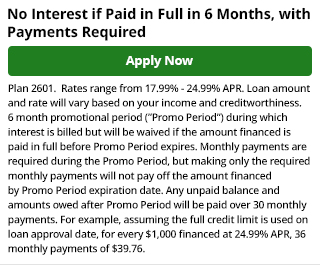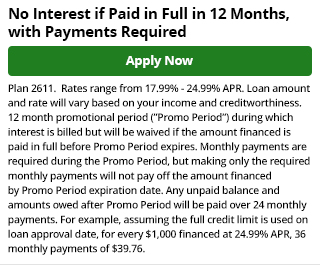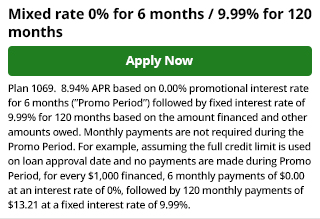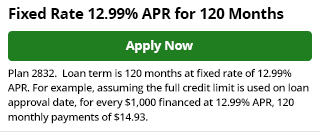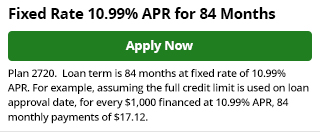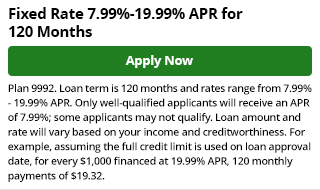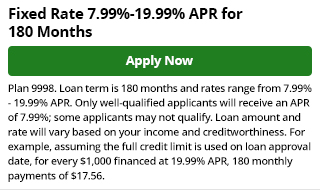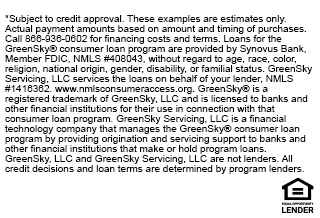A brownout is a short-term reduction of voltage within an area’s major electrical supply system. The term “brownout” comes from the way your home’s lights may dim when the voltage reduction occurs. Sometimes, brownouts are scheduled by your energy service provider to lower electrical loads during heavy use or to avoid an emergency overload. Brownouts last minutes or a few hours.
Blackouts are not power reductions. They are complete losses of power in one or more communities. They usually occur because of extreme weather or an energy supplier’s equipment failure. Blackouts can also be used to better manage energy consumption, but most are unplanned.
Catastrophic Blackout & The New Zealand Brownout
In 2003, more than 50 million people suffered the largest North American blackout in history. Ontario, Canada and Connecticut, Michigan, New Jersey, New York, Ohio, Pennsylvania, and Vermont in the northeast U.S. lost power on a hot, humid August day. When stoplights quit working in New York City, the traffic gridlocks were like never before. The NY subway stopped, literally, in its tracks.
In Detroit, this blackout was followed by massive rainfall which caused widespread flooding because sump pumps didn’t work. Backup generators also lost power.
New Zealand’s 66-day brownout was caused by one, small cable failure. The increased demand for electricity from that failure then caused a domino effect. One by one, areas began having power interruptions.
Which Is Worse? Brownout vs. Blackout
Many say brownouts are worse than blackouts. The difference is that a brownout supplies your home with shut-downs, slow-downs, or dangerously increased power surges. A blackout’s total shutdown is actually better for your home appliances and electronics.
Several critical home electronics are more vulnerable to a brownout’s temporary power interruption or surges than others:
- Major components – Brownouts can damage your home’s major electrical components, which are:
- Breaker box
- Circuitry
- Meter
- Wiring
- Basic components – Some of the basic components that can be damaged by a brownout include:
- Batteries
- Cables
- Capacitors
- Fuses
- Inductors
- Light Emitting Diodes (LEDs)
- Resistors
- Switches
- Transformer boxes
- Transistors
- Motors – Electric motors supply power to large appliances, including:
- Air conditioners
- Ceiling fans
- Clothes dryers
- Freezers
- Refrigerators
- Washing machines
- …and more
Surge protection devices (SPDs) are designed to protect your home from brownouts and blackout damage. Other protective electrical upgrades can include:
- ESS – Energy storage systems are often paired with solar systems or used in industrial settings.
- Generators – Portable and standby generators are used in many homes and industrial settings. It’s critical that your Phoenix-area local electrician install the transfer switch.
- MUC – Multi-utility controllers (smart meters) “communicate vital information between your home’s need for electricity and your energy services provider.
- UPS – An uninterruptible power supply can provide battery backup to protect important electronics.
SPD Electrical Upgrades for Arizona Homes
In 2022, Arizona power companies alerted property owners that blackouts could be the wave of the future. Some of the factors cited by the utility companies were:
- Droughts
- Not enough power plants
- Rising temperatures
- Slow adoption of solar energy
- Wildfires
One of the most popular solutions in the Valley has been whole-house surge protection. These SPDs provide point-of-protection at every wall outlet as well as the main panel. Your home averages more than $15,000 worth of appliances and equipment that need protection from power surges. An electrical upgrade that includes surge suppression is well worth the investment.
If you’d like to learn more about ways to defend your home against brownouts and blackouts, contact Turn It On Electric.