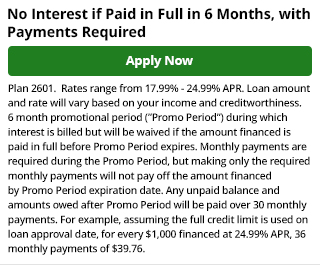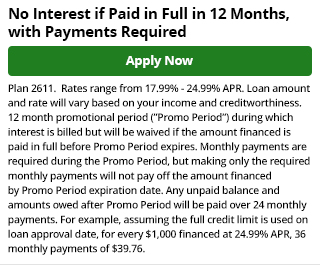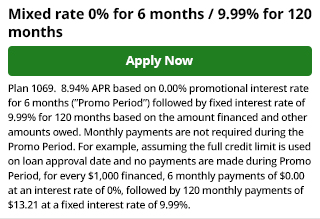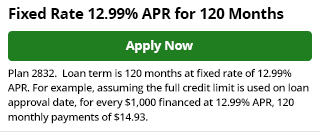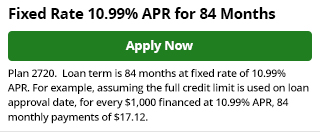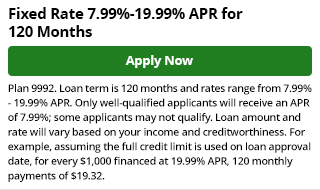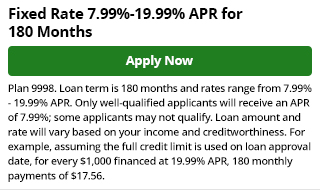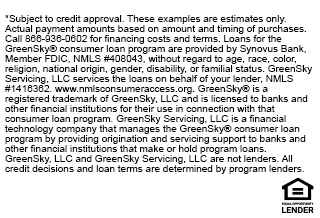Working at home is convenient and cost-effective. You may be prepared to work from home, but is your home ready for full-time employment?
With more families working from home, they often find they need more computers to support their job and their kid\’s schoolwork. This adds up to a lot of data requirements. Especially when you include streaming tv and game consoles. Without the right infrastructure in your home, you could feel like you\’re back on dialup.
What Do You Need to Work from Home?
People are working from home so much more today and many families are now homeschooling their kids.
Perhaps videoconferencing what was once face-to-face appointments and meetings will become the norm. And now we\’re using technology to stay in touch with loved ones and connect with business associates.
If you weren’t familiar with “streaming,” this might be a good opportunity to learn. You’re going to need some electrical upgrades to run an efficient home office or homeschool.
You’ll need to consider:
- Better lighting
- Child-proofing
- Computer
- Furniture/office equipment (File cabinet, desk, etc.)
- High-speed internet
- Monitors
- Network router
- Personal server/backup drive
- Printer/scanner
- Software
- Surge protector
- Telephone/VoIP
- UPS (uninterruptible power supply)
Create an Efficient Work Environment
Bob Vila™ says to configure your homeschool or home office properties before you tackle electrical work. Know what you want and get the technological components in-place in the room(s) you plan to utilize. Will conference calls and online classes be in the same room with your office or a separate location?
Vila recommends “structured wiring.” Structured wiring is a data-delivery system. It can accommodate phone/fax, broadband internet, and networking (video/television) technologies. The system requires three segments:
- Cables/wiring inside your house
- Hardware for connections/connectivity
- Panel/module for outside service to enter your home
Get Ready, Set, and Turn It On to ‘Go to Work’
Once you know what you need and where it should go, contact your LEED-certified local electrician to schedule your “go-live” day. “The data capacity of copper wire is designated by category and how the wires are twisted,” explains Vila. “The main difference between the wiring designations is the transmission frequency (bandwidth/megahertz).”
This installation shouldn’t involve knocking down walls. Wiring and cables can be strung behind and in-between walls. What you don’t want is a tangle of extension cords and cabling.
DIY (do-it-yourself) will be unattractive and won’t work as well. It’s dangerous to your family and property, too. Your insurance company may reject any damage claims resulting from your attempt to rewire a room.
Comfort, Convenience, Safety at Home
Working at home is a convenience for many. You can wear your sweats to work while enjoying a comfortable, safe workspace. The electrical upgrades you make during this time will increase your home’s value and lower energy bills at the same time.
The Turn It On Electric pros want to protect your safety and help you maintain good health while working at home. Your home circuitry can manage the additional workload with proper installation.
Today, many are considering career changes. If you’d like to learn more about working as a member of our team, we’d like to hear from you. Contact us if you have any questions.