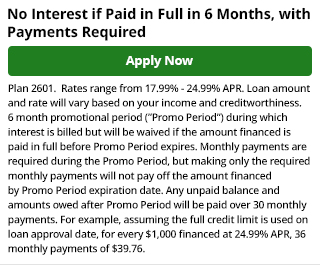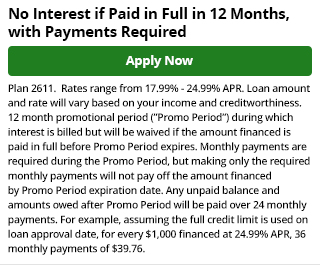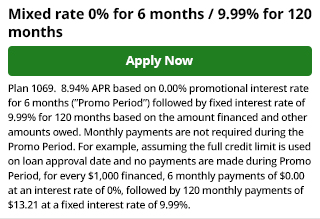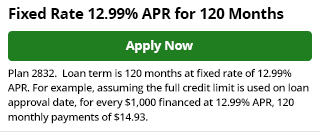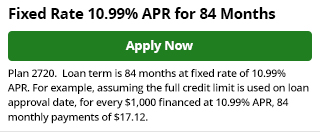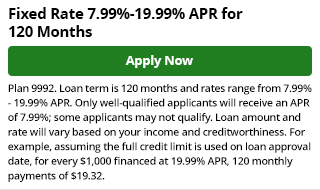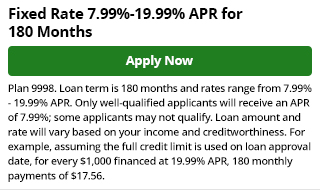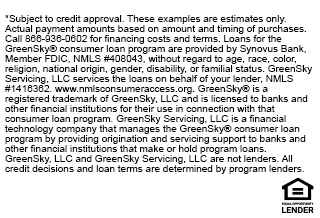More people are setting up dedicated home offices to stay productive and comfortable while working from home. However, creating an efficient and safe home office isn’t just about choosing the right desk or chair—your electrical system plays a crucial role as well. Proper electrical upgrades can ensure that your home office is not only functional but also optimized for the modern demands of technology. Let’s explore some of the best electrical upgrades for your home office.
Dedicated Circuits for Your Home Office
Why You Need a Dedicated Circuit
If you’re using your home office for work every day, chances are you’re running multiple electronic devices—computers, monitors, printers, and more. These devices can put a significant load on your home’s electrical system. A dedicated circuit for your home office can prevent overloads, reduce the risk of tripped breakers, and ensure a stable power supply for your essential equipment.
How to Install a Dedicated Circuit
Installing a dedicated circuit involves adding a new circuit breaker to your electrical panel and running new wiring to your office space. This is not a DIY job; it’s important to hire a licensed electrician to perform the installation. A professional will ensure that the circuit is properly rated for your equipment and meets all local building codes.
Advanced Surge Protection
Protecting Your Equipment
Your home office likely contains expensive and sensitive electronics. Power surges, which can be caused by lightning strikes, power outages, or even turning on a high-powered appliance, can damage or destroy these devices. Advanced surge protection is essential to safeguard your investments.
Whole-House vs. Individual Surge Protectors
There are two main types of surge protection: whole-house surge protectors and individual plug-in devices. Whole-house protectors are installed at your electrical panel and provide broad protection against surges entering your home. Individual protectors are plugged directly into outlets and protect specific devices. For the best protection, consider using both types in conjunction.
Proper Grounding for Sensitive Electronics
Understanding Grounding
Grounding is an essential safety feature of any electrical system. It provides a path for electrical currents to safely dissipate into the earth, protecting your devices and reducing the risk of electrical shock. In a home office, proper grounding is especially important for protecting sensitive electronics like computers and networking equipment.
Upgrading Your Grounding System
If your home is older, it may not have adequate grounding. An electrician can assess your current system and make necessary upgrades to ensure that your home office is properly grounded. This may involve adding ground rods, upgrading outlets, or installing grounding conductors.
Upgraded Lighting for Productivity
Choosing the Right Lighting
Good lighting is critical for maintaining productivity and reducing eye strain in your home office. The right lighting can improve your mood, enhance focus, and even make video calls look more professional. Natural light is ideal, but if your office lacks windows, LED lighting is a great alternative.
Options for Home Office Lighting
Consider installing adjustable LED lighting that allows you to control brightness and color temperature. Dimmable lights or smart lighting systems can give you the flexibility to change the lighting based on your needs throughout the day. Task lighting, such as desk lamps with adjustable arms, can also help illuminate your workspace without causing glare on screens.
Power Management and Outlet Placement
Strategic Outlet Placement
One of the most common frustrations in home offices is the lack of accessible power outlets. When setting up your office, consider where you’ll place your desk, computer, and other equipment. Installing additional outlets in convenient locations can eliminate the need for extension cords and reduce clutter.
Installing USB Outlets
The Convenience of USB Outlets
Many modern devices, such as smartphones, tablets, and wireless accessories, charge via USB. Installing USB outlets in your home office can free up standard outlets for other devices and reduce the need for bulky adapters. These outlets combine standard AC outlets with USB ports, providing a streamlined charging solution. This is another task best handled by a professional electrician, who can ensure that the new outlets are safely installed and properly wired.
Backup Power Solutions for Your Home Office
Ensuring Uninterrupted Power
Power outages can be particularly disruptive when you’re working from home. Having a backup power solution in place can keep your essential equipment running and prevent data loss during an outage.
Best Backup Power Options
Uninterruptible Power Supplies (UPS) are the most common backup power solution for home offices. A UPS provides short-term power to your devices, giving you time to save your work and safely shut down. For longer outages, consider investing in a home generator or battery backup system.
Network and Connectivity Enhancements
Structured Wiring for Internet Stability
A strong, reliable internet connection is crucial for remote work. Structured wiring, such as Ethernet cables, can provide a faster and more stable connection compared to Wi-Fi, particularly in areas with thick walls or interference.
Energy Efficiency in Your Home Office
Smart Thermostats and Energy Management
Working from home means you may be using more energy during the day than before. A smart thermostat can help manage your heating and cooling efficiently, saving energy when you’re not using your office and maintaining comfort when you are.
Choosing Energy-Efficient Equipment
Investing in energy-efficient computers, monitors, and lighting can reduce your overall energy consumption. Look for ENERGY STAR-rated devices and consider using power-saving modes to cut down on electricity use.
Safety Considerations
Regular Electrical Inspections
Safety should always be a priority in your home office. Regular electrical inspections can help identify potential hazards, such as outdated wiring or overloaded circuits, and ensure that your office setup meets current electrical codes.
Childproofing and Fire Safety
If your home office is accessible to children, consider childproofing outlets and keeping cords out of reach. Additionally, make sure your office is equipped with a working smoke detector and fire extinguisher for added safety.
Professional Help for Your Electrical Upgrades
When to Call an Electrician
While some electrical upgrades can be handled by handy homeowners, others require the expertise of a professional electrician. If you’re unsure about your ability to safely complete an upgrade, it’s best to call in a professional.
Conclusion
Your home office is more than just a place to work—it’s a space that should be safe, comfortable, and conducive to productivity. By making the right electrical upgrades, you can create a home office that meets all your needs and supports your remote work lifestyle. Take the time to assess your current setup, and consider implementing some of these essential upgrades to enhance your workspace. Contact Turn It On Electric today to schedule for a no cost, onsite consultation!
Interested in learning more electrical information and tips?