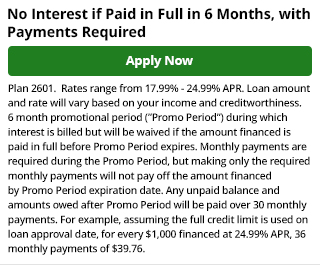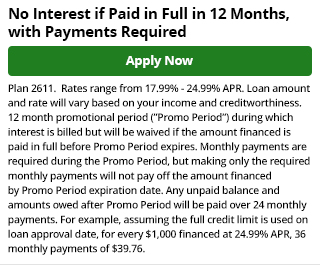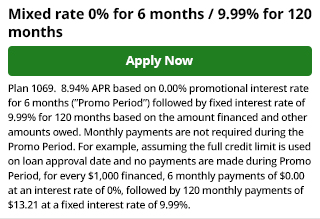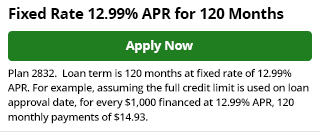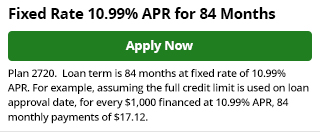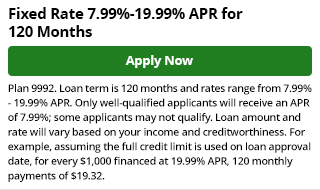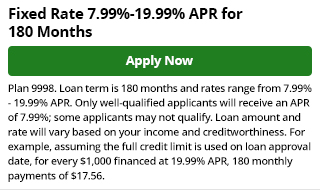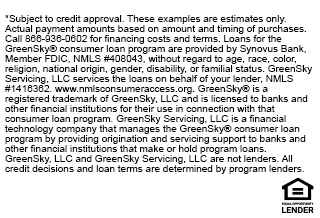When you contact tech support for help with your laptop or iPhone, the first thing the specialist asks is, “Did you turn it off and turn it back on?” If an electrical appliance or a light fixture is problematic, that’s the first thing you do before you call an electrician. Turn it off and turn it back on. If there are no signs of danger (burning, etc.), unplug it. Plug it back in.
Here are 5 additional steps to take before you call an electrician.
1. Troubleshoot the Outlet Before You Call an Electrician
The most frequent electrical issues are problems with outlets. To troubleshoot an outlet that isn’t working:
- Check the circuit breaker – A tripped breaker will probably show the switch halfway between off and on. Flip it to the off position and reset the breaker, then flip it back on. If you see signs of visible damage, the breaker box is warm to the touch, or you smell burning wires, turn the breaker box off. Call an electrician.
- Check the fuse box – Common signs of blown fuses are discoloration and melting. Be sure to use the right fuse to replace the blown fuse.
- Examine the outlet itself – It’s not uncommon for an outlet to burn out. If you see signs of discoloration around the outlet, a small fire may have occurred. This is dangerous and it’s time to call an electrician to replace the outlet.
- Flip a switch – A half-hot outlet is one in which one plug is always on but the other plug-in only works if you flip a nearby light switch.
- Reset the GFCI – Ground fault circuit interrupters are designed for safety. If a GFCI outlet detects a power surge or short, it can shut itself off to protect you. There are two buttons located between the plug-ins. The red button is the reset button. Push it to get the outlet working again.
The black button is a test button. To check that any GFCI outlet is working properly, push the black button. The plugged-in appliance should turn off, so then you reset it. If you press the black button and the appliance doesn’t turn off, there’s a problem with your GFCI outlet and you should call an electrician.
2. Check the Appliance, Electronic
Your problem may not be with your home’s electrical system. The obvious thing is to make sure your appliance or electronic is securely plugged in. If it is, unplug the non-working appliance and plug another into the outlet. If the outlet works fine with another device, it’s not an outlet problem.
If it’s a light or lamp, it could be the bulb. Years ago, you could visually spot a blown lightbulb. To check it today, you’ll need to insert a new lightbulb. If the new bulb doesn’t work, check it by inserting it into another fitting. If it works in another fixture, it’s time to call your electrician.
3. Problematic Power Outages
When your neighborhood loses power, you simply wait it out or revert to whole-house generator power. But if it’s just your house, check the circuit breaker. It has a safety switch. If it’s flipped off, reset it. If it keeps tripping, there’s a problem with the electrical circuitry or the panel itself. If your home has a fuse box, it can be several issues. (Call an electrician and consider upgrading to a circuit breaker box with protective safety switches.)
4. Feel The Walls
If you have any electrical outlet or switch problems, feel the walls around the area. If the nearby wall feels warm to the touch, this is an electrical emergency.
5. Unplug
Most new homes today can accommodate the additional electrical demands, but not-that-much-older homes can be overwhelmed by power requirements. Let’s say every member of the household is plugged-in, charging, washing/drying, the dishwasher is running, all lights are on, and your hairdryer blows the circuit. Your power outage can be managed by unplugging a few things. Later, ask your electrician what can be done to safely manage and eliminate power overloads.
Any time you have questions about home electrical problems, contact Turn It On Electric.